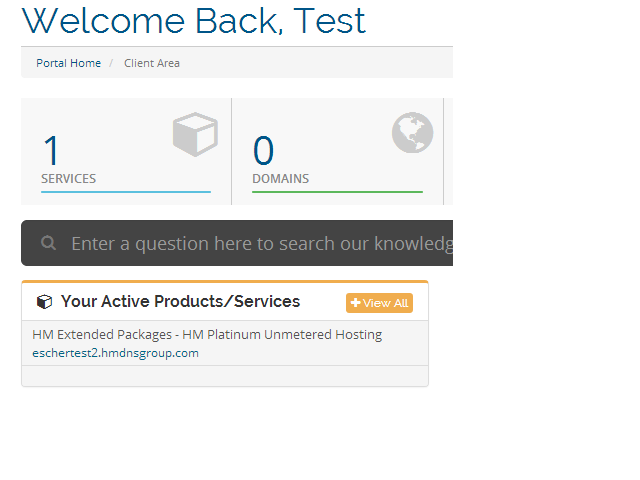
The screen will display the most commonly-used functions in the control panel. Select the "Unban IP Address" option.
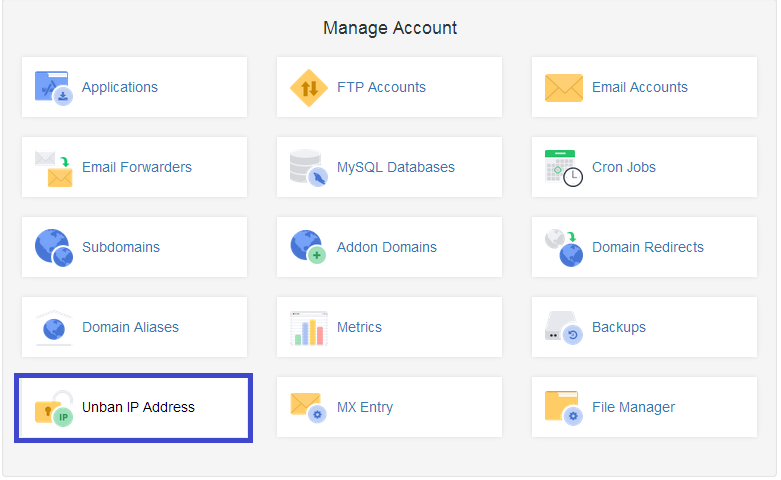
The application will attempt to automatically fill in the IP address field based on the connection you are currently using to access the client area. If the blocked IP is a different IP, input that IP address into the field. If the IP is not known, visit http://whatismyip.com from which the domain is not accessible, and input the reported IP into the IP field.
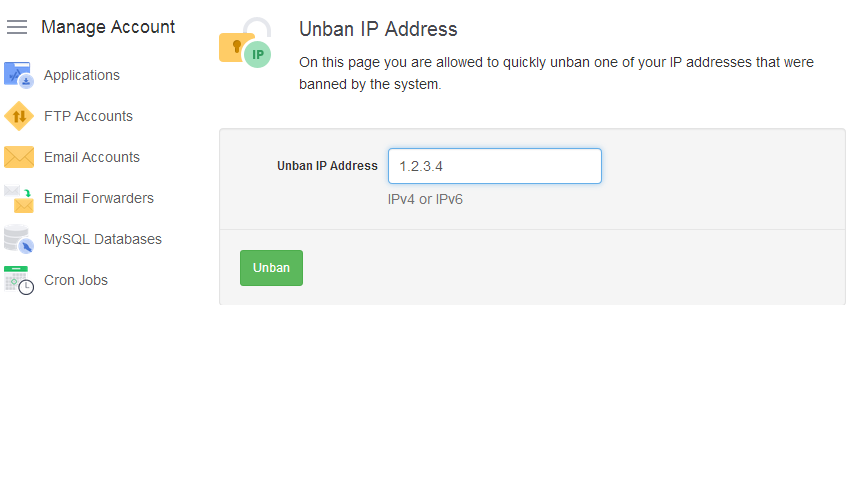
Submit the entry. The system will search for any blocks on the IP submitted, and delist the IP unless the IP has been entered by an administrator as a permanent block.
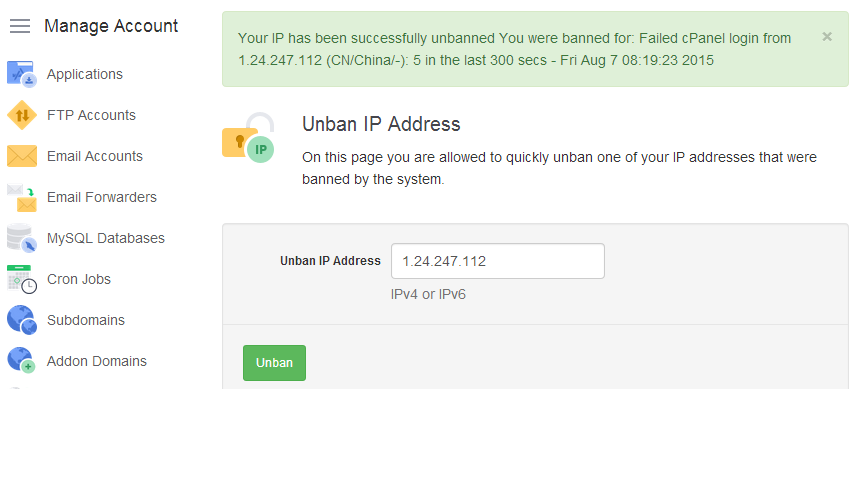
Possible reasons for firewall blocks include:
- multiple failed login attempts for a service (control panel, webmail, FTP, mail (IMAP, POP, SMTP). These blocks must be removed manually.
- port scan detection by the firewall. This can be caused by attempts to SSH to the server on the incorrect port or by FTP activity in passive, versus active mode. Port scan triggers are temporary and will expire on their own if no manual action is taken.
If you are unable to unban an IP, or if the system reports a permanent block for which manual removal is not possible, please contact support.
